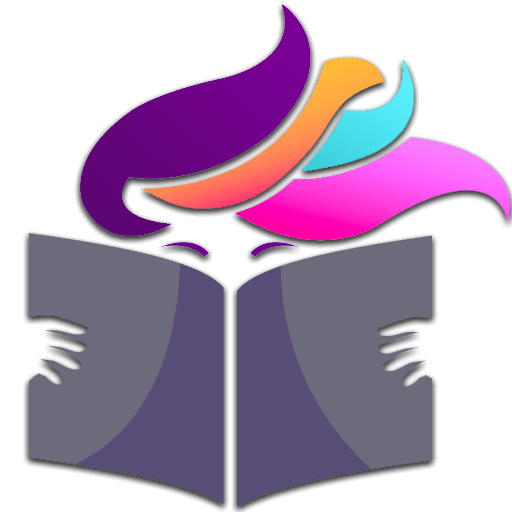Scrivener writing software, by Literature & Latte, is Mama-bear approved and has been my go-to writing software for near a decade. While there are some other writing software applications that I like, none have had all of the features in one place to be able to pull me away from Scrivener for any length of time.
Scrivener does have a bit of a learning curve, but it’s been my experience that most of the overwhelm of trying to learn Scrivener for new users is they try to learn and master all of the many features that Scrivener is packed with all at the beginning. In truth, there are still quite a few features that even I don’t use and I’ve been an avid fan of Scrivener for a long time now. The best single piece of advice that I could offer a new user is don’t try to learn it all at once. Just start writing! The features that you will need for your particular writing process & style will be something that you can learn as you go.
If you’d like to take a look under the hood, Scrivener offers a 30-day free trial for Windows, Mac, or iOS. And if you’d like to learn the basics of Scrivener, I have a introductory demo in my free Writing Tools course. Or, if you are ready to dig in deeper, check out my Scrivener for Everyone course.
Here’s a bit about the Scrivener writing software, by Literature & Latte from their own website:
Scrivener is the go-to app for writers of all kinds, used every day by best-selling novelists, screenwriters, non-fiction writers, students, academics, lawyers, journalists, translators and more. Scrivener won’t tell you how to write—it simply provides everything you need to start writing and keep writing. […] Tailor-made for long writing projects, Scrivener banishes page fright by allowing you to compose your text in any order, in sections as large or small as you like. Got a great idea but don’t know where it fits? Write when inspiration strikes and find its place later. Grow your manuscript organically, idea by idea. […] Whether you plan or plunge, Scrivener works your way: hammer out every last detail before typing a word, or carve out a draft and restructure later. Or mix your methods and do a bit of both. In Scrivener, everything you write is integrated into an easy-to-use project outline. So working with an overview of your manuscript is only ever a click away, and turning Chapter Four into Chapter One is as simple as drag and drop.