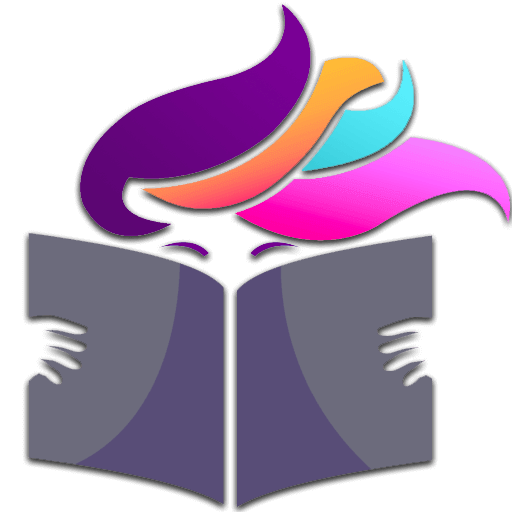For those who don’t know me well or are new to the page, then you may not know that in addition to being a lover of all things dark, spooky, and vampire-y, I am also a goofball and a huge geek.
I’m a gamer, and have been since before games were graphical (hello my fellow text-based MUD gamers — yeah, I’m that old!), and I love tech almost as much as I love the dark spooky things or a cool, breezy late-fall day.
The idea grabbed my imagination, and from a practicality standpoint, seemed like a possible solution to some of the problem I’ve been struggling with writing for the past year+.
So techie-brain hopped on the job and started researching different VR apps that would accomplish what I wanted. I looked at several and finally landed on Immersed. (https://www.immersed.com)
(and no, that is not in any way an affiliate link – just sharing my experiences in this series!)
Here’s my basic setup (so far):
 But for now, I’ll leave you with this sneak peek of the view I had in my first outing with my new VR writing environment… this is just the early stages, and I am quite sure it will change a fair bit as I muddle my way through this and get it set up in the perfect environs for me!
But for now, I’ll leave you with this sneak peek of the view I had in my first outing with my new VR writing environment… this is just the early stages, and I am quite sure it will change a fair bit as I muddle my way through this and get it set up in the perfect environs for me!
Also, if you haven’t been following me long, then you may not know how badly I’ve been struggling to get words on the page in 2023. 😔
It happens, and it wasn’t even the dreaded “writers’ block” (which I don’t believe in, btw)… it was quite simply that my life — like many others — changed massively in 2023, and frankly all but drained me… and not in the good, vampire-y sort of way. But no sense in dwelling on that… not when I have a butt-ton of things I want to do in this year! So, let’s jump ahead to the good parts… oh, and just as a head’s up, this is going to be a series of posts as I’m bringing you through this journey of discovery together to see how it turns out! I was goofing off on my VR headset, nothing too fancy, an older model that I inherited from my son when he got a new one. And I remember reading something a few years ago about “working virtually” — not remote working a.k.a. the “Covid era” — but actually working in a virtual reality setting. Think… writing on your laptop while sitting in a cafe in Paris (while actually sitting in your PJs in your own house).
Think… writing on your laptop while sitting in a cafe in Paris (while actually sitting in your PJs in your own house).
The idea grabbed my imagination, and from a practicality standpoint, seemed like a possible solution to some of the problem I’ve been struggling with writing for the past year+.
So techie-brain hopped on the job and started researching different VR apps that would accomplish what I wanted. I looked at several and finally landed on Immersed. (https://www.immersed.com)
(and no, that is not in any way an affiliate link – just sharing my experiences in this series!)
Here’s my basic setup (so far):
- Oculus Quest 2 (hand-me-down from my son)
- ImmersedVR app (free version currently)
- Scrivener 3 for Windows (my writing software of choice)
- Windows PC (I won’t bore you with all the gamer stats, suffice it to say it’s capable of running a VR headset and yes, this can be done on a Mac, as well)
 But for now, I’ll leave you with this sneak peek of the view I had in my first outing with my new VR writing environment… this is just the early stages, and I am quite sure it will change a fair bit as I muddle my way through this and get it set up in the perfect environs for me!
But for now, I’ll leave you with this sneak peek of the view I had in my first outing with my new VR writing environment… this is just the early stages, and I am quite sure it will change a fair bit as I muddle my way through this and get it set up in the perfect environs for me!